You Can Now Process Casualty Data
Ingest and organize your casualty exposure data. To begin, share any of the following files with the Casualty AI Agent:
- Loss runs
- Payrolls
- Vehicle lists
- Income statements
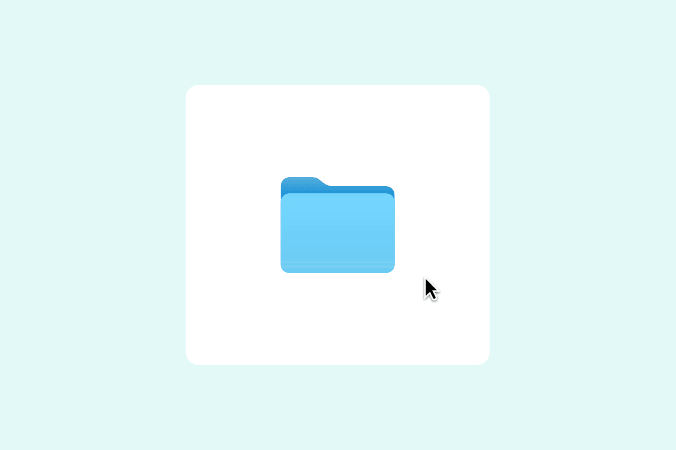
How it works
Simply share your documents with the Casualty AI Agent via casualty@onarchipelago.cc and get a structured workbook back.
Step 2:

Step 3:

Have Questions?
You can send loss runs, revenue, income statements, payrolls, vehicle lists—in PDF or spreadsheet formats. There’s no need to reformat or use templates. Just email them to casualty@onarchipelago.cc.
No prep needed. You don’t need to clean, format, or organize anything. Just send your documents as they are—even if they’re messy. The Casualty AI Agent will handle categorization, extraction, and formatting for you.
Typically, you’ll receive clean, structured output in approximately 24 hours. Note, that some documents or accounts may take up to 24 hours.
Yes. Just include any notes in plain language when you send your files (e.g., “Exclude trailers” or “Highlight product liability losses”).
Simply email your files to casualty@onarchipelago.cc.
Need more help? Connect with us.
If you have any questions or need further assistance, feel free to contact us via our support chat here. We’re here to support you every step of the way.
Trusted by risk professionals






